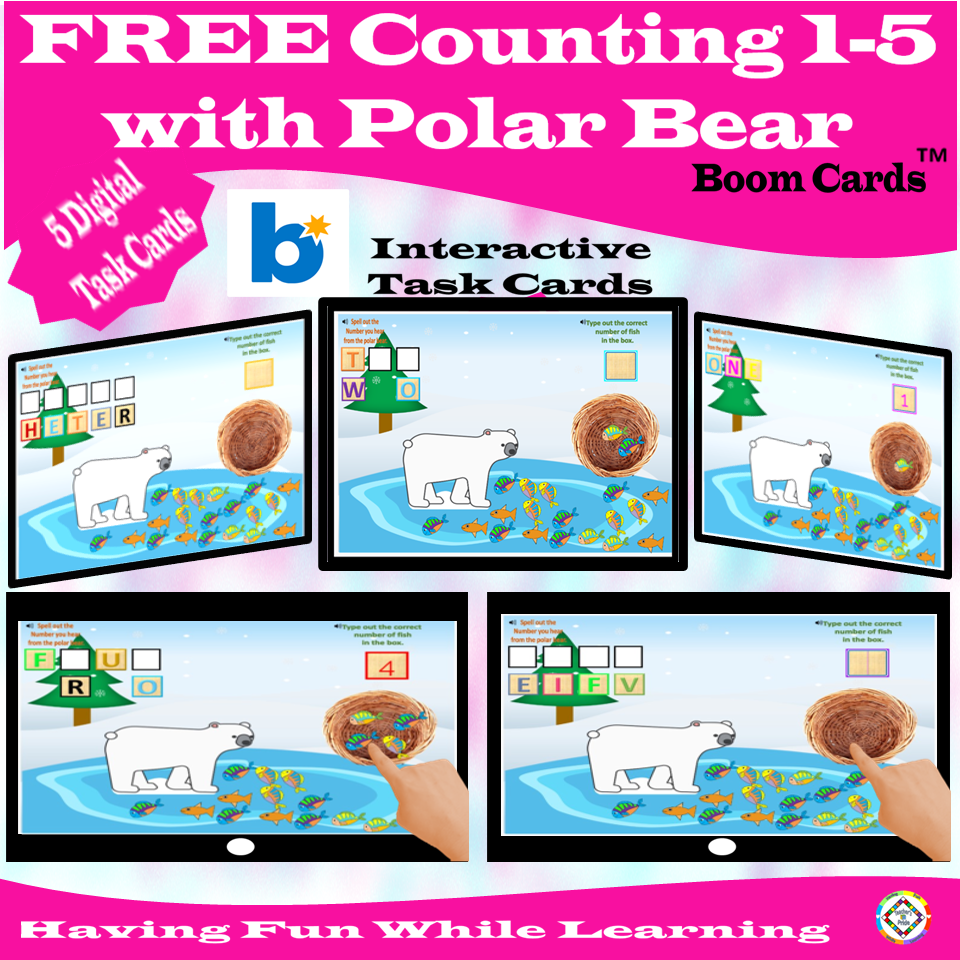FREE CVC Word Search with Fruits Boom Cards
A CVC word search activity that teaches how to read and spell. Each task card has one CVC word with transparent fruits on the tree to use for marking each letter that forms a word.
Picking fruits to mark CVC Words has never been so interesting. This interactive word search activity is guaranteed to helping your kiddos to decode words. Spelling is an important method in reading and phonological awareness.
What is it? A CVC word search activity that teaches how to read and spell. Each task card has one CVC word with transparent fruits on the tree to use for marking each letter that forms a word.
Who is it for? This is primarily for early readers who are just beginning to decode words. Students have acquired the essential skills of letter recognition in the sounds that each letter makes, then this activity is perfect for blending the sounds together to form words.
How to play it? In this phonemic awareness activity students will be engaged to identify the picture, search for the letters that makes up the word, and then click and drag the fruits from the tree to each letter. Once completed, read each word carefully.
How to set it up?
No Prep – The wonderful thing about using Boom Cards is that you don’t have to worry about setting it up. You are good to go if you have Internet service on your technology device. No need to cut, paste, or laminate countless number of papers. No need to print; even though Boom provides that option.
Immediate Feedback – This is one of the best features of Boom Learning. Once answers are picked, Boom provides quick responses with red circles indicating incorrect answers and green circles for correct answers. Drop zones are indicated by blue boxes to make it easy for students to see where things should be placed.
Self-Grading - Tracking progress on Boom is self-explanatory. Records are stored into the system automatically to make grading a breeze. Everything from the time they started the activity to the incorrect answers; are all in display screen for teachers to view.
How to use it? These digital task cards can be used in the language and reading center. It promotes spelling, phonemic awareness, letter recognition, and picture association.
To use Boom Cards, you must be connected to the Internet. Boom Cards play on modern browsers (Chrome, Safari, Firefox, and Edge). Apps are available for modern Android, iPads, iPhones, and Kindle Fires. For security and privacy, adults must have a Boom Learning account to use and assign Boom Cards. You will be able to assign the Boom Cards you are buying with "Fast Pins," (a form of play that gives instant feedback to students for self-grading Boom Cards). For assignment options that report student progress back to you, you will need to purchase a premium account. If you are new to Boom Learning, you will be offered a free trial of our premium account. Read here for details: http://bit.ly/BoomTrial.
What is included? 5 Interactive digital task cards. 1 instructional audio, 5 CVC words with matching pictures.
Why is it a great activity? This activity is important for building vocabulary, spelling, and reading fluency. Learning to make sounds and put them together is an essential skill to have when it comes to decoding words. I always say that the formula to reading is knowing the sounds to individual letters and putting the sounds together to form words.